Next.js 개발 가이드/01. Set up
7. Set up - ESLint, Prettier [보완]
Tech박조롱
2024. 1. 15. 17:23
기존 개발 가이드 3번의 ESLint, Prettier 설정을 했을경우 vscode에서는 문제가 없었지만 IntelliJ에서는 정상동작하지 않는 문제가 발견되었다. 해당 문제 문제를 해결하며 알게 된 방법과 내용을 남기도록 하겠다.
1. 우선 plugin을 추가하였다.
"eslint-plugin-prettier": "^5.1.2"
해당 플러그인은 lint 위에 사용할 prettier 기능을 추가해준다고 한다.
2. .eslintrc.json의 설정을 변경해주었다.
AS-IS
// 기존 방식
{
"extends": [
"next/core-web-vitals",
"standard",
"plugin:tailwindcss/recommended",
"prettier"
],
"rules": {
"no-undef": "off",
"spaced-comment": "off",
"tailwindcss/classnames-order": "off"
}
}기존에는 extends에 prettier로 단순히 명시해주었지만 해당 방법으론 Intellij에선 정상동작하지 않았고 해당 방법 외 2가지 방식으로 변경할 경우 정상동작 하는것을 확인할 수 있었다.
// 변경된 방식
{
"extends": [
"next/core-web-vitals",
"standard",
"plugin:tailwindcss/recommended",
"plugin:prettier/recommended" // 변경
],
"rules": {
"prettier/prettier": "warn", // 변경
"no-undef": "off",
"spaced-comment": "off",
"tailwindcss/classnames-order": "off"
}
}- 위 와 같은 방법이 아닌 extends 를 변경하여 하는 방법도 있었다.
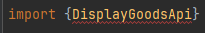
위와 같은 2가지 방식으로 변경하니 prettier가 정상 동작하는것을 확인할 수 있었다.
기존 설정에 대한 설명이 필요할 시 https://x2bee.tistory.com/211 의 글을 참고하길 바란다.